Перед вами наша база знаний. Здесь вы найдете ответы на любые вопросы, касающиеся нашего сервиса.

 Нативные пакеты для Linux (deb и rpm) будут?
Нативные пакеты для Linux (deb и rpm) будут?
Привет!
Заметил, что для Linux вы поставляете теперь только run-пакеты. Будут ли нативные? Будет ли поддержка популярных DE (KDE, Gnome)?

 fedora 32
fedora 32
При запуске выдаёт:
./joxi: /lib64/liblber-2.4.so.2: no version information available (required by ./libcurl.so.4)
./joxi: /lib64/libldap_r-2.4.so.2: no version information available (required by ./libcurl.so.4)
qt.qpa.plugin: Could not load the Qt platform plugin "xcb" in "" even though it was found.
This application failed to start because no Qt platform plugin could be initialized. Reinstalling the application may fix this problem.
Available platform plugins are: eglfs, linuxfb, minimal, minimalegl, offscreen, vnc, wayland-egl, wayland, wayland-xcomposite-egl, wayland-xcomposite-glx, webgl, xcb.
Aborted (core dumped)

 не работает сохранение в файл- в какойто дикий неизвестный формат 2020 сохраняет
не работает сохранение в файл- в какойто дикий неизвестный формат 2020 сохраняет
не работает сохранение в файл- в какойто дикий неизвестный формат .2020 сохраняет. пришлось удалить.

 нет изображения
нет изображения
Делаю скрин, сам скрин есть, после сохранения либо в нечитаемом формате. либо просто белый фон. С чем может быть связано?

 На сайте нигде нет номеров сборки актуальных версий программы.
На сайте нигде нет номеров сборки актуальных версий программы.
На сайте нигде нет номеров сборки актуальных версий программы, предлагаемых к загрузке.Как проверить актуальность сборки в личном архиве без установки программы?

 Добавьте загрузку по httpS и на сайте
Добавьте загрузку по httpS и на сайте
Здравствуйте!
Добавьте загрузку по httpS и на сайте сертификат поставьте!
Кстати. Запустите уже наконец, РЕКЛАМНУЮ АКЦИЮ у блогера любого!

 Как убрать контекстное меню Win10
Как убрать контекстное меню Win10
Собственно сам вопрос...
как убрать контекстное меню по правой кнопки мыши, ибо мне данные пункты не нужны, у меня своих хватает

 Глобальные проблемы нового Joxi
Глобальные проблемы нового Joxi
Здравствуйте! У меня вообще перестала работать программа, не могу сделать скриншот! Сначала, после обновления, при попытке сделать скриншот через "Фрагмент", у меня зависла винда. Через какое-то время вернул к жизни, через ctrl+alt+del и диспетчер задач. Но во второй и последующие разы "Фрагмент" вообще больше не отвечает. По горячим клавишам вызвать его не могу, не реагирует. Вдобавок ко всему в интерфейсе программы вот такие черные поля.
Windows 7
Версия приложения 3.0.16
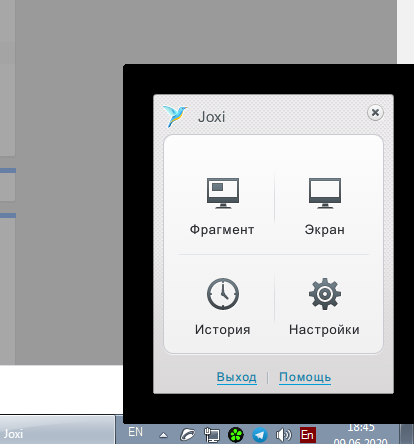
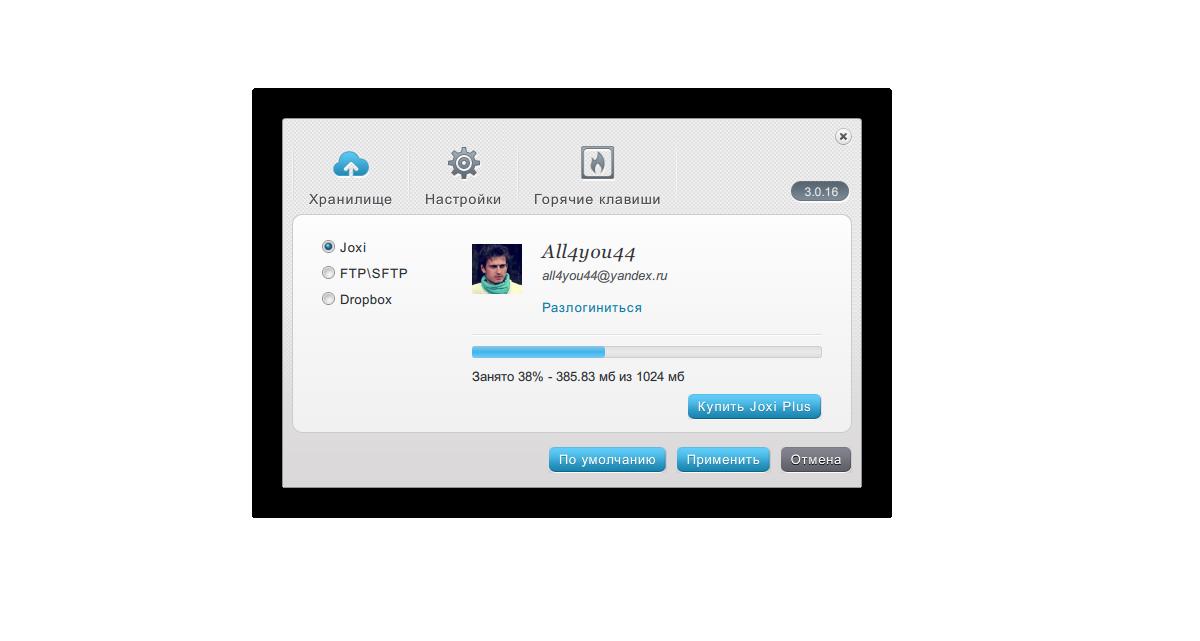
 Всем привет. Я оплатил и ничего не работает. Программу Joxi скачивал несколько раз-не работает.
Всем привет. Я оплатил и ничего не работает. Программу Joxi скачивал несколько раз-не работает.
Всем привет. Я оплатил и ничего не работает. Программу Joxi скачивал несколько раз и ниодна из скаченных не запустилась. Опять сносил в урну и скачивал-не работает ваш Joxi-полный треш. Разберитесь и пришлите по-шаговую инструкцию. И зачем все линки ведут в ProboCassa? Что за треш ваш сервис!
Kundesupport af UserEcho



