
execvp: Ошибка формата выполняемого файла
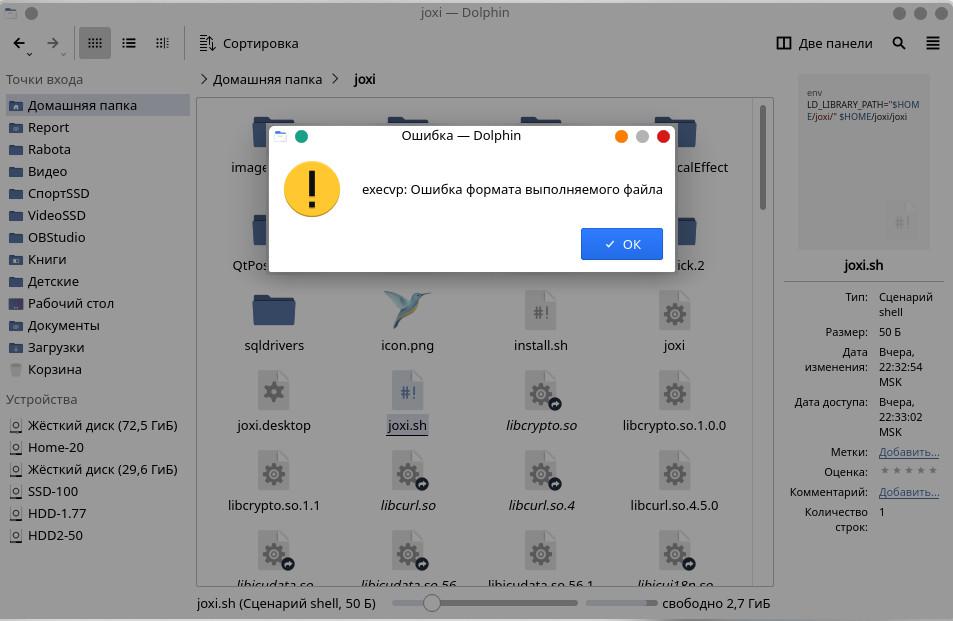
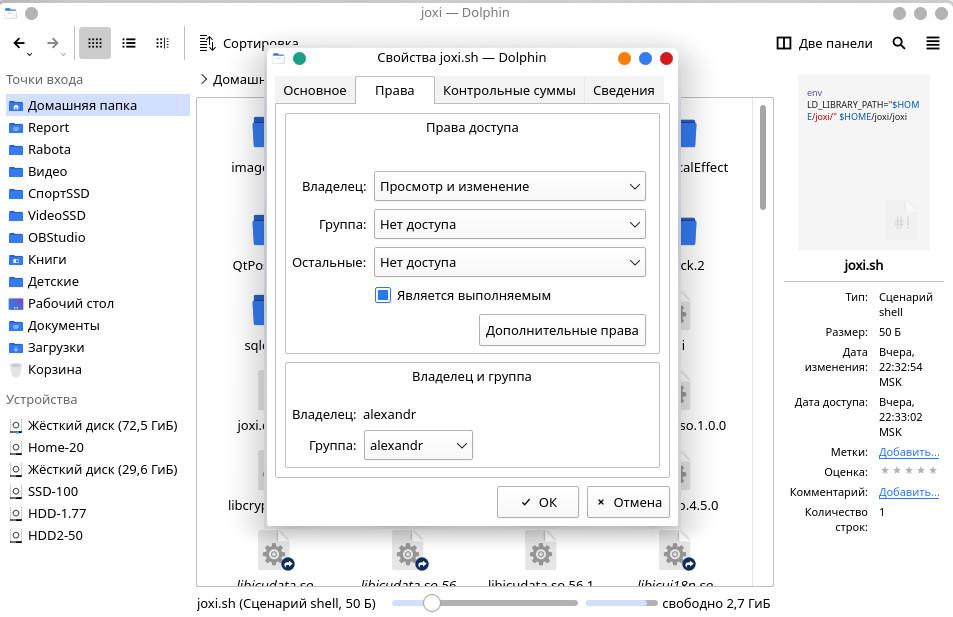
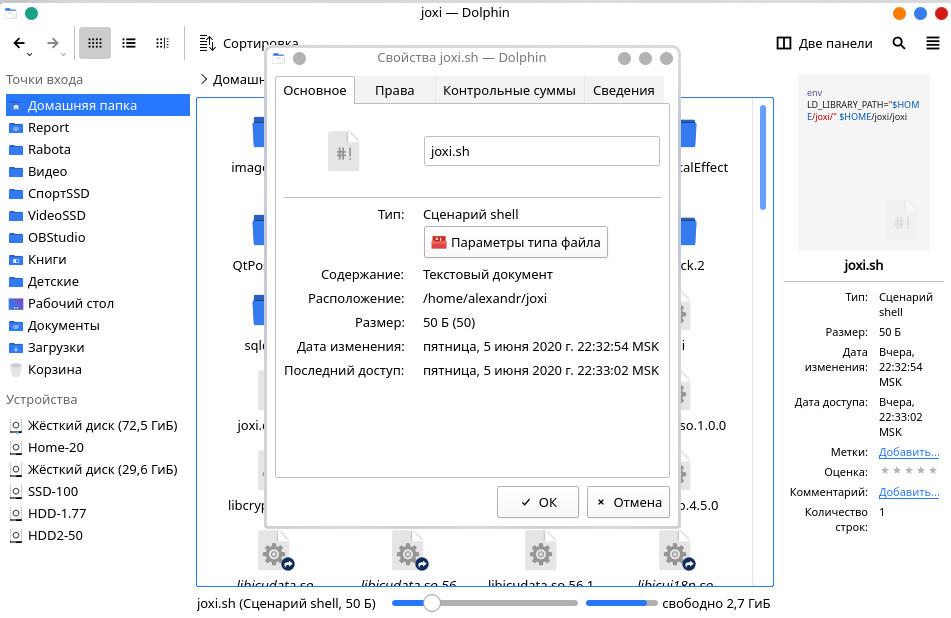
----------
1) sudo chmod +x ./joxi.run
2) ./joxi.run
3) (Запускается только до перезагрузки ПК и только через root)
root@alexandr-kdeneon:~/joxi# ./joxi.sh
QStandardPaths: XDG_RUNTIME_DIR not set, defaulting to '/tmp/runtime-root'
Autorization::Autorization(QObject*) QThread(0x5617d599a3a0)
void Autorization::listen() *2 62000
settings
bool Setting::connectDatabase() QThread(0x5617d599a3a0)
connectToDatabase /root/.joxi/setting
void SqlWorker::connectToDatabase(QString) "/root/.joxi/setting"
db.open()
----------
После каждой перезагрузки ПК, Joxi перестаёт запускаться и заново надо его переустанавливать.
Скрипт joxi.sh выдаёт ошибку "execvp: Ошибка формата выполняемого файла".
---------------alexandr@alexandr-kdeneon:~/Загрузки$ sudo chmod +x ./joxi.run
[sudo] пароль для alexandr:
alexandr@alexandr-kdeneon:~/Загрузки$ sudo suroot@alexandr-kdeneon:/home/alexandr/Загрузки# ./joxi.run
Creating directory joxi
Verifying archive integrity... 100% MD5 checksums are OK. All good.
Uncompressing Joxi - best screenshot capture 100%
---------------
alexandr@alexandr-kdeneon:~/joxi$ ls -l
итого 88328
-rwx------ 1 alexandr alexandr 351 июн 5 22:32 install.sh
-rwx------ 1 alexandr alexandr 4305176 июн 5 22:32 joxi
-rwx------ 1 alexandr alexandr 86 июн 5 22:32 joxi.desktop
-rwx------ 1 alexandr alexandr 50 июн 5 22:32 joxi.sh
---------------
alexandr@alexandr-kdeneon:~/joxi$ ./joxi
qt.qpa.plugin: Could not load the Qt platform plugin "xcb" in "" even though it was found.
This application failed to start because no Qt platform plugin could be initialized. Reinstalling the application may fix this problem.
Available platform plugins are: eglfs, linuxfb, minimal, minimalegl, offscreen, vnc, wayland-egl, wayland, wayland-xcomposite-egl, wayland-xcomposite-glx, webgl, xcb.
Аварийный останов
alexandr@alexandr-kdeneon:~/joxi$ sudo ./joxi
[sudo] пароль для alexandr:
qt.qpa.plugin: Could not load the Qt platform plugin "xcb" in "" even though it was found.
This application failed to start because no Qt platform plugin could be initialized. Reinstalling the application may fix this problem.
Available platform plugins are: eglfs, linuxfb, minimal, minimalegl, offscreen, vnc, wayland-egl, wayland, wayland-xcomposite-egl, wayland-xcomposite-glx, webgl, xcb.
Аварийный останов
--------------
Operating System: KDE neon 5.18
KDE Plasma Version: 5.18.5
KDE Frameworks Version: 5.70.0
Qt Version: 5.14.2
Kernel Version: 5.3.0-53-generic
OS Type: 64-bit
Customer support service by UserEcho


Установите joxi без root прав, если возникнут проблемы с установкой, пришлите нам лог установки